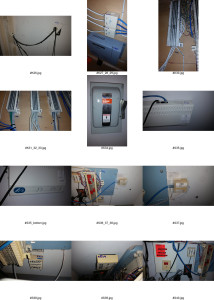Recently I needed to inventory a bunch of equipment at a client so I went armed with camera and took a bunch of pictures and notes and came home. Ultimately what I wanted was one or more files containing thumbnails of each image along with the filename below it to include in the report. I suspected that there was a command line way to do this – in Windows – and there is. Through the power of Cygwin (a surprisingly complete Linux CLI environment that runs on Windows), the magic of Imagemagick and the guidance from the post below, I created my own recipe.
http://blog.patdavid.net/2013/04/using-imagemagick-to-create-contact.html
Here is my command line to transform a directory of .jpg files into a few (3 in my case) contact sheets also in jpg format.
montage -verbose -label '%f' -font Helvetica -pointsize 16 -background '#ffffff' -fill 'black' -tile 3x4 -define jpeg:size=400x400 -geometry 400x400 -auto-orient *.jpg contact-light.jpg
Read the blog above and Imagemagick docs to explain the switches. I did change a few things in the blog’s example. I bumped up the resolutions of the images, (and hence the contact sheet) a bit, made it black text on white, bigger font, and limited the images to 3×4 pics per page using the tile options.
Since I used Cygwin on Windows I installed all the Imagemagick utils through the easy to use Cygwin installer, as well as Ghostscript and all the fonts I could find for it.
Below is the result.